How to Book a Flight Online + Amazing Deal on a Delta Airlines Card
Have you ever wondered how to book a flight online with miles?
Do you want to know how we book flights around the world with credit card award miles and fly for practically free?
Read on….
How to Get Delta Miles – ACT FAST!
Right now, you can earn 70,000 miles and a $100 statement credit on a Delta purchase after spending $3,000 in the first 3 months of getting this Delta card.
The annual fee is $195 for the year and comes with a companion certificate (Buy one, get one ticket for the continental US), the first check-in bag free, and early boarding on the flight. You can cancel the card after the first year if you don’t find that useful. Feel free to use our referral link here to sign up: http://refer.amex.us/BROOKRT1cP?XLINK=MYCP.
We have used our SkyMiles to visit these amazing destinations:
- Cape Town, South Africa
- Amsterdam, Netherlands
- London, United Kingdom
- Fairbanks, Alaska
- Maui, Hawaii
- Sydney, Australia
- Montego Bay, Jamaica
- Oslo, Norway
- Nairobi, Kenya
How to Use your Delta Award Miles on Delta.com
- Go to the website: https://www.delta.com/.
- Search for your reward flight with the following steps:
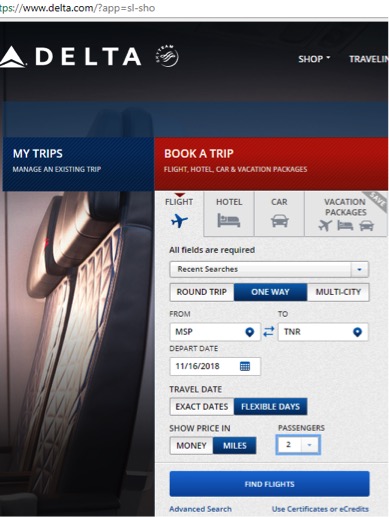
- Select either one way or roundtrip depending on whether or not you will be returning from the same city.
- Enter the departure city for “FROM” (The example is going to Antananarivo, Madagascar).
- Enter the destination city for “TO”.
- Go to the departure date in “DEPART DATE”.
- Select flexible days for the “TRAVEL DATE”.
- Select miles from the “SHOW PRICE IN”.
- Select the number of passengers from “PASSENGERS”.
- Click the “Find Flights” button.
- Select 5 weeks and click update results to view 5 weeks of flights:
(We check 5 weeks see all the flights available in that time period.)
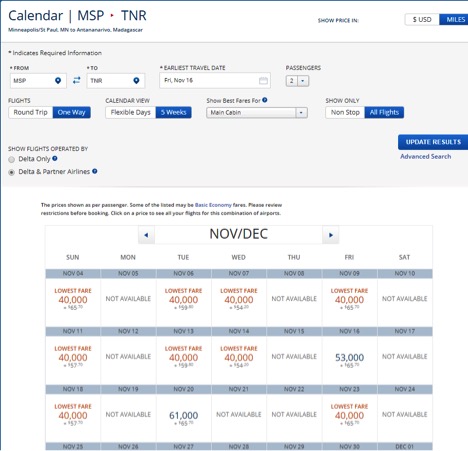
- Select the desired flight that you would like and view the routing:
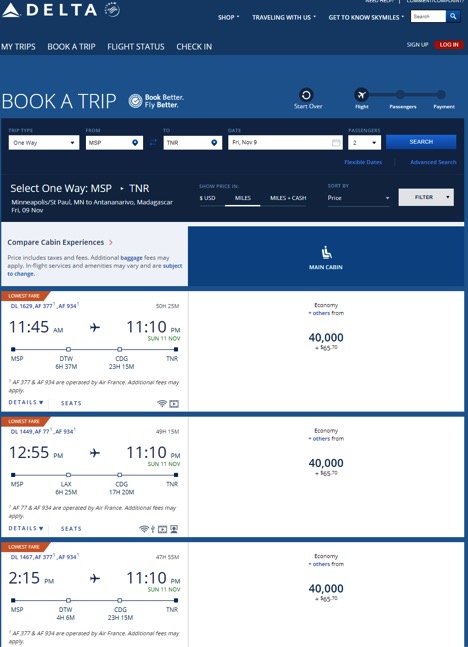
- You will be navigated to a screen that shows your flight details, taxes, and it lets you choose seats if available. After verifying, continue.
- Log into your SkyMiles account with your SkyMiles numbers and password and click continue.
- Verify your information (including your emergency contact information) and click continue.
- You will now arrive on the “BOOK A TRIP” page.
- You can verify the flight info one last time and select you seat if you haven’t already done so.
- Enter your credit card information for the payment of taxes.
- Add travel insurance if you desire it. (We use a different insurance that we will have a blog post about later).
- Take a deep breath and click Complete Purchase.
I hope you found these tips useful! Be sure to sign up for the card within the next week before the deal expires. We wouldn’t want you to miss out! For a basic overview of how we travel on the cheap, check out this post: http://www.compassionatenomads.com/how-to-get-free-miles/
Thanks for checking out our blog!
Peace. Love. Travel.
~Jerrod


You guys are so amazing thank you for sharing your knowledge and tips! I was approved for a card!